And you can press the button labeled "POST PAYMENT"
9 After clicking the Post Payment button the program will ask to confirm the Date of the Entry (Here is where you must enter the actual date of receipt of payment, the program will take into account the per-diem interest to adjust the Principal/Interest balance so an early payment will collect more principal than interest while a late payment will do the opposite.
If the Date is more than then number of days specified in the advanced defaults Module (4th item in the second page of the Advanced Defaults Module) the program will warn you and ask if you want to charge a Late Charge. You can correct the amount of the charge and proceed to post the payment.
If the amount received is less than 90% of the amount required the program will not advance the due date, and interest will be collected first, principal second and late fees last.
After entering the posted payment you can edit additional payment information and then click the Save Button ( the program will confirm the saved transaction with a "Saved to Account # _ " message.
10 At this point you can either Bill the next payment or Exit accounting and go on to doing other tasks.
Once an account has been saved the program will be able to produce reports. A quick payment history report is available in the same screen by selecting "Create a Report of this Account" The report displays on the screen and can be printed or saved individually.
Other reports are available from the Files Menu.
The <<<Back and Next>>> buttons may be used to review and edit the history on an account, changes can be made to fields like Check numbers or Notes and completed by clicking the Save button.
If changes are made to numerical entries such as Dates or amounts then the "Recompile" button must be selected so the program has a chance to recalculate the amortization and balance of the loan.
The Recompile process has two functions:
1- A simple recalculation using parameters modified prior to pressing the button. This is done as explained above by editing the entries prior to the recompilation. This is useful for minor amount changes or date corrections.
2- A more advanced recompile is required when an error is discovered after several entries have been made. (for example you discovered someone entered a payment twice five months ago or a missing check is found).
In this situation you press the Recompile button to start the process without "
.
|
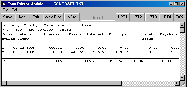

|
